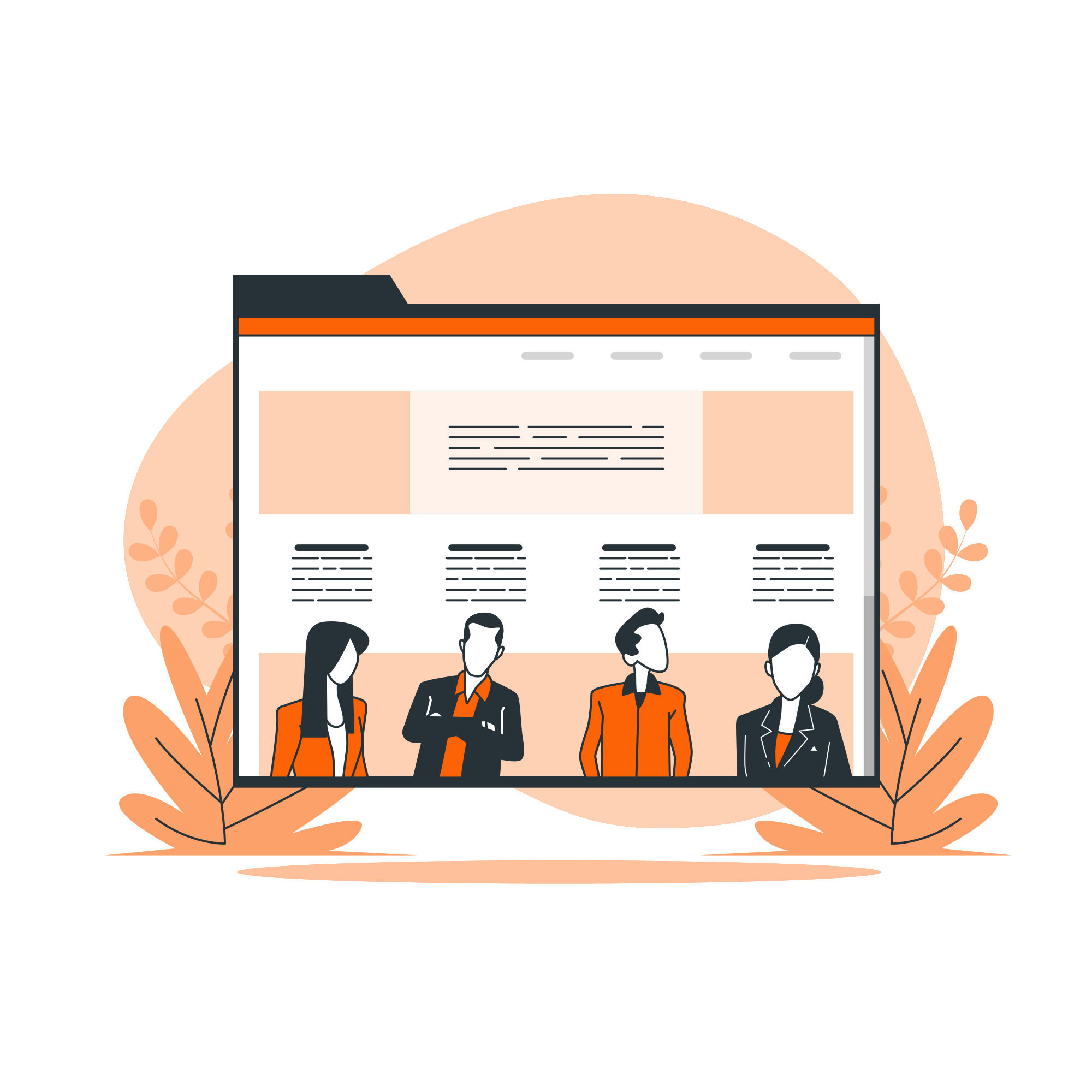
Company Profile
A company profile is your company’s resume seen by the world. Wouldn’t you want your potential as well as existing customers to know what the company is about? A company profile is a unique way of displaying your story to the world. It could cover details about the staff, your vision, mission statement, and the purpose of being in the business. It is all about creating a perception of your company while communicating the services of your company.
Best company profile writing services ensure that your first piece of formal introduction is impeccably written and accurately portrays your brand. A promotional tool to endorse your brand, your way! A promotional tool to endorse your brand, your way! Company profile is a great platform for your brand to share success, history, and talk about the activities with your audience. Company profile is an effective tool not just for start-ups and newer companies, but for well-established ones as well.
At Uniquecontent, we create company profiles that leave a long-lasting impression on the reader. Our best company profile writing services in Mumbai ensures that your company details are portrayed in a professional and engaging manner.
Why Uniquecontent for Company Profile?
Industry Authority
Clarity of communication
Reliability
Brand differentiation
What We Deliver
Depth To Profile
USP of the Company
Skilful portrayal
Company Positioning
Fresh Content
Unlimited Revisions
Get high-quality unique content for your target audience.
+91 9920720724
Frequently Asked Questions
-
You need to register your application, including your digitally signed
.apkfile's public certificate in the Google API Console, to be able to use the YouTube Android Player API. The following steps explain how to register your application and certificate as well as how to find your application's authorization credentials.Sample Text -
You need to register your application, including your digitally signed
.apkfile's public certificate in the Google API Console, to be able to use the YouTube Android Player API. The following steps explain how to register your application and certificate as well as how to find your application's authorization credentials.Sample Text -
You need to register your application, including your digitally signed
.apkfile's public certificate in the Google API Console, to be able to use the YouTube Android Player API. The following steps explain how to register your application and certificate as well as how to find your application's authorization credentials.Sample TextYou need to register your application, including your digitally signed
.apkfile's public certificate in the Google API Console, to be able to use the YouTube Android Player API. The following steps explain how to register your application and certificate as well as how to find your application's authorization credentials.Sample Text -
You need to register your application, including your digitally signed
.apkfile's public certificate in the Google API Console, to be able to use the YouTube Android Player API. The following steps explain how to register your application and certificate as well as how to find your application's authorization credentials.Sample Text -
You need to register your application, including your digitally signed
.apkfile's public certificate in the Google API Console, to be able to use the YouTube Android Player API. The following steps explain how to register your application and certificate as well as how to find your application's authorization credentials.Sample Text
